Getting Started Stable Diffusion with LoRA models
1. About Stable Diffusion
There are various terminologies and explanations about stable diffusion and LoRA, so it’s better to read them first: I’m also a beginner about these topics.
In this article, I followed the article in Anakin.ai mostly.
There are some web services in which we can download LoRA models. For example, I downloaded the following models from civitai.
In order to use the model, in this article, I explored setting up a stable diffusion web UI in WSL 2 by following this manual.
First, follow this guide to install an NVIDIA driver.
wsl --updateThen, just in case, I restarted my laptop. I couldn’t find any CUDA Toolkit on the download page for the WSL-Ubuntu page, so I skipped it.
Next, set up a web UI of AUTOMATIC1111, which is a web UI for stable diffusion, by following this guide. Also, there is another component that needs to be installed for WSL 2.
sudo apt install python3-venv libgl1 libglib2.0-0
sudo apt install --no-install-recommends google-perftools
sudo apt install gc # probably necessary
Then, run a web UI.
wget -q https://raw.githubusercontent.com/AUTOMATIC1111/stable-diffusion-webui/master/webui.sh
bash webui.sh
Then access to http://127.0.0.1:7860 and see if a web UI can be seen.
Here, I just focused on testing using Lora models and tested them.
Download a Lora model from civitai and put it under stable-diffusion-webui/models/Lora/.
Then, on a web UI, select a LoRA model, and the prompt adds a prefix like <lora:add_detail:1>.
The 1 in the prefix is a weight that allows us to change the influence of a LoRA model.
As a default, there is a v1.5-pruned-emaonly.safetensors.
This checkpoint is a stable diffusion v1.5 model, and it seems the Pruned, EMA model is suitable just to generate images, but not for training, according to this article.
Note that in Civitai, the Base Model of some LoRA models is SD 1.5, which is the stable diffusion v1.5 model. However, this doesn’t mean that similar images shown in Civitai can be generated.
There is some information that was used to generate such as checkpoint images, Lora images, prompts, and negative prompts for some images in the Civitai.
For example, for the image for this model, there is information like below, so we can see if the configurations and set up of AUTOMATIC1111 is correct.
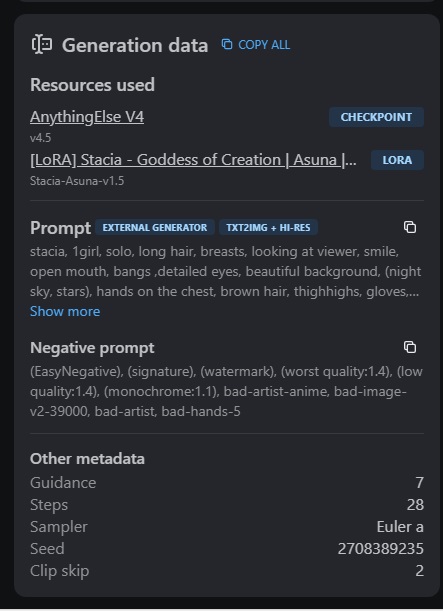
Several articles describe some checkpoint models on the Internet, and there are also models in a civitai. Unlike Lora models, these models are big and take time to download. I downloaded the next models from Civitai
The checkpoint model should be put under models/Stable-Diffusion by following this step and then the model can be selected on the web UI.
Now is the time to generate images. At first, I wanted to test checking images and see if the prompts looked good at first. In order to make it faster,
I changed the sampling steps and CFG Scale, but it didn’t improve performance, or the quality of images was too bad, and I couldn’t change that much.
I wanted to test it locally, but it looks like it’s easier to create a new model using a Google Colab notebook.
First, prepare a few images and text files to describe images, and according to this article, for anime images, booru tags should be used, whereas for other images, the descriptions should be straightforward one. The example of booru tags can be found here, for example.
For the first run, I prepared two image and text files.
Then, set a project name, like first_lora in the Google Notebook.
Then, I put the image and text files under the Loras/first_lora/dataset folder in my Google Drive.
So, in the end, before running the notebook, the files look like the following:
> tree /path/to/Google\ Drive/Loras
/path/to/Google Drive/Loras/
└── first_lora
└── dataset
├── 1.jpg
├── 1.txt
├── 2.jpg
└── 2.txt
On the notebook, click the “Run the cell” button to train a model.
Then multiple models were created under Loras/first_lora/output, and the number of models depended on epochs.
Use some of those LoRA models, generate images, and see which one looks good.
There is another way to set up a web UI for WSL2 in this document. This way is basically a manual installation from a source code. I didn’t use this way, though, because it is more complex, and the issues I had were solved using another way to install it.
# install conda (if not already done)
wget https://repo.anaconda.com/archive/Anaconda3-2022.05-Linux-x86_64.sh
chmod +x Anaconda3-2022.05-Linux-x86_64.sh
./Anaconda3-2022.05-Linux-x86_64.sh
$HOME/anaconda3/bin/conda shell.fish hook | source -
git clone https://github.com/AUTOMATIC1111/stable-diffusion-webui.git
cd stable-diffusion-webui
conda env create -f environment-wsl2.yaml
conda activate automatic
First, install dependencies for a web UI.
But this might not be necessary because launch.py is supposed to install dependencies as well.
And running python webui.py wasn’t successful.
mkdir repositories
git clone https://github.com/CompVis/stable-diffusion.git repositories/stable-diffusion-stability-ai
git clone https://github.com/CompVis/taming-transformers.git repositories/taming-transformers
git clone https://github.com/sczhou/CodeFormer.git repositories/CodeFormer
git clone https://github.com/salesforce/BLIP.git repositories/BLIP
pip install transformers==4.19.2 diffusers invisible-watermark --prefer-binary
pip install git+https://github.com/crowsonkb/k-diffusion.git --prefer-binary
pip install git+https://github.com/TencentARC/GFPGAN.git --prefer-binary
pip install -r repositories/CodeFormer/requirements.txt --prefer-binary
pip install -r requirements.txt --prefer-binary
pip install -U numpy --prefer-binary
Then, launch a web UI using the following command.
python launch.py
Cannot locate TCMalloc. Do you have tcmalloc or google-perftool installed on your system? (improves CPU memory usage)google-perftools needed to be installed.
> bash webui.sh
################################################################
Install script for stable-diffusion + Web UI
Tested on Debian 11 (Bullseye), Fedora 34+ and openSUSE Leap 15.4 or newer.
################################################################
################################################################
Running on ishikawa user
################################################################
################################################################
Repo already cloned, using it as install directory
################################################################
################################################################
Create and activate python venv
################################################################
################################################################
Launching launch.py...
################################################################
glibc version is 2.35
Cannot locate TCMalloc. Do you have tcmalloc or google-perftool installed on your system? (improves CPU memory usage)
python3: can't open file '/home/ishikawa/src/github.com/at-ishikawa/at-ishikawa.github.io/launch.py': [Errno 2] No such file or directory
bc installed (?)I installed bc, and this error was gone. But the launch.py was not found anyway.
I moved to a different directory without the .git directory, and it started running, though.
> bash webui.sh
################################################################
Install script for stable-diffusion + Web UI
Tested on Debian 11 (Bullseye), Fedora 34+ and openSUSE Leap 15.4 or newer.
################################################################
################################################################
Running on ishikawa user
################################################################
################################################################
Repo already cloned, using it as install directory
################################################################
################################################################
Create and activate python venv
################################################################
################################################################
Launching launch.py...
################################################################
glibc version is 2.35
Check TCMalloc: libtcmalloc_minimal.so.4
webui.sh: line 251: bc: command not found
webui.sh: line 251: [: -eq: unary operator expected
libtcmalloc_minimal.so.4 is linked with libc.so,execute LD_PRELOAD=/lib/x86_64-linux-gnu/libtcmalloc_minimal.so.4
python3: can't open file '/home/ishikawa/src/github.com/at-ishikawa/at-ishikawa.github.io/launch.py': [Errno 2] No such file or directory
After an NVIDIA driver was installed, this error was gone.
> bash webui.sh
################################################################
Install script for stable-diffusion + Web UI
Tested on Debian 11 (Bullseye), Fedora 34+ and openSUSE Leap 15.4 or newer.
################################################################
################################################################
Running on ishikawa user
################################################################
################################################################
Clone stable-diffusion-webui
################################################################
Cloning into 'stable-diffusion-webui'...
remote: Enumerating objects: 33277, done.
remote: Counting objects: 100% (59/59), done.
remote: Compressing objects: 100% (42/42), done.
remote: Total 33277 (delta 33), reused 32 (delta 14), pack-reused 33218
Receiving objects: 100% (33277/33277), 34.59 MiB | 15.25 MiB/s, done.
Resolving deltas: 100% (23286/23286), done.
################################################################
Create and activate python venv
################################################################
################################################################
Launching launch.py...
################################################################
glibc version is 2.35
Check TCMalloc: libtcmalloc_minimal.so.4
libtcmalloc_minimal.so.4 is linked with libc.so,execute LD_PRELOAD=/lib/x86_64-linux-gnu/libtcmalloc_minimal.so.4
Python 3.10.12 (main, Nov 20 2023, 15:14:05) [GCC 11.4.0]
Version: v1.9.3
Commit hash: 1c0a0c4c26f78c32095ebc7f8af82f5c04fca8c0
Installing torch and torchvision
Looking in indexes: https://pypi.org/simple, https://download.pytorch.org/whl/cu121
Collecting torch==2.1.2
Downloading https://download.pytorch.org/whl/cu121/torch-2.1.2%2Bcu121-cp310-cp310-linux_x86_64.whl (2200.7 MB)
━━━━━━━━━━━━━━━━━━━━━━━━━━━━━━━━━━━━━━━━ 2.2/2.2 GB 1.5 MB/s eta 0:00:00
Collecting torchvision==0.16.2
Downloading https://download.pytorch.org/whl/cu121/torchvision-0.16.2%2Bcu121-cp310-cp310-linux_x86_64.whl (6.8 MB)
━━━━━━━━━━━━━━━━━━━━━━━━━━━━━━━━━━━━━━━━ 6.8/6.8 MB 29.4 MB/s eta 0:00:00
Collecting filelock
Downloading filelock-3.14.0-py3-none-any.whl (12 kB)
Collecting networkx
Downloading networkx-3.3-py3-none-any.whl (1.7 MB)
━━━━━━━━━━━━━━━━━━━━━━━━━━━━━━━━━━━━━━━━ 1.7/1.7 MB 4.9 MB/s eta 0:00:00
Collecting fsspec
Downloading fsspec-2024.5.0-py3-none-any.whl (316 kB)
━━━━━━━━━━━━━━━━━━━━━━━━━━━━━━━━━━━━━━━━ 316.1/316.1 KB 9.4 MB/s eta 0:00:00
Collecting typing-extensions
Downloading typing_extensions-4.12.0-py3-none-any.whl (37 kB)
Collecting triton==2.1.0
Downloading https://download.pytorch.org/whl/triton-2.1.0-0-cp310-cp310-manylinux2014_x86_64.manylinux_2_17_x86_64.whl (89.2 MB)
━━━━━━━━━━━━━━━━━━━━━━━━━━━━━━━━━━━━━━━━ 89.2/89.2 MB 13.0 MB/s eta 0:00:00
Collecting sympy
Downloading https://download.pytorch.org/whl/sympy-1.12-py3-none-any.whl (5.7 MB)
━━━━━━━━━━━━━━━━━━━━━━━━━━━━━━━━━━━━━━━━ 5.7/5.7 MB 29.0 MB/s eta 0:00:00
Collecting jinja2
Downloading jinja2-3.1.4-py3-none-any.whl (133 kB)
━━━━━━━━━━━━━━━━━━━━━━━━━━━━━━━━━━━━━━━━ 133.3/133.3 KB 9.2 MB/s eta 0:00:00
Collecting pillow!=8.3.*,>=5.3.0
Downloading pillow-10.3.0-cp310-cp310-manylinux_2_28_x86_64.whl (4.5 MB)
━━━━━━━━━━━━━━━━━━━━━━━━━━━━━━━━━━━━━━━━ 4.5/4.5 MB 6.0 MB/s eta 0:00:00
Collecting numpy
Downloading numpy-1.26.4-cp310-cp310-manylinux_2_17_x86_64.manylinux2014_x86_64.whl (18.2 MB)
━━━━━━━━━━━━━━━━━━━━━━━━━━━━━━━━━━━━━━━━ 18.2/18.2 MB 6.8 MB/s eta 0:00:00
Collecting requests
Downloading requests-2.32.2-py3-none-any.whl (63 kB)
━━━━━━━━━━━━━━━━━━━━━━━━━━━━━━━━━━━━━━━━ 63.9/63.9 KB 6.3 MB/s eta 0:00:00
Collecting MarkupSafe>=2.0
Downloading https://download.pytorch.org/whl/MarkupSafe-2.1.5-cp310-cp310-manylinux_2_17_x86_64.manylinux2014_x86_64.whl (25 kB)
Collecting certifi>=2017.4.17
Downloading certifi-2024.2.2-py3-none-any.whl (163 kB)
━━━━━━━━━━━━━━━━━━━━━━━━━━━━━━━━━━━━━━━━ 163.8/163.8 KB 18.5 MB/s eta 0:00:00
Collecting idna<4,>=2.5
Downloading idna-3.7-py3-none-any.whl (66 kB)
━━━━━━━━━━━━━━━━━━━━━━━━━━━━━━━━━━━━━━━━ 66.8/66.8 KB 10.2 MB/s eta 0:00:00
Collecting urllib3<3,>=1.21.1
Downloading urllib3-2.2.1-py3-none-any.whl (121 kB)
━━━━━━━━━━━━━━━━━━━━━━━━━━━━━━━━━━━━━━━━ 121.1/121.1 KB 7.5 MB/s eta 0:00:00
Collecting charset-normalizer<4,>=2
Downloading charset_normalizer-3.3.2-cp310-cp310-manylinux_2_17_x86_64.manylinux2014_x86_64.whl (142 kB)
━━━━━━━━━━━━━━━━━━━━━━━━━━━━━━━━━━━━━━━━ 142.1/142.1 KB 7.0 MB/s eta 0:00:00
Collecting mpmath>=0.19
Downloading https://download.pytorch.org/whl/mpmath-1.3.0-py3-none-any.whl (536 kB)
━━━━━━━━━━━━━━━━━━━━━━━━━━━━━━━━━━━━━━━━ 536.2/536.2 KB 31.0 MB/s eta 0:00:00
Installing collected packages: mpmath, urllib3, typing-extensions, sympy, pillow, numpy, networkx, MarkupSafe, idna, fsspec, filelock, charset-normalizer, certifi, triton, requests, jinja2, torch, torchvision
Successfully installed MarkupSafe-2.1.5 certifi-2024.2.2 charset-normalizer-3.3.2 filelock-3.14.0 fsspec-2024.5.0 idna-3.7 jinja2-3.1.4 mpmath-1.3.0 networkx-3.3 numpy-1.26.4 pillow-10.3.0 requests-2.32.2 sympy-1.12 torch-2.1.2+cu121 torchvision-0.16.2+cu121 triton-2.1.0 typing-extensions-4.12.0 urllib3-2.2.1
Traceback (most recent call last):
File "/home/ishikawa/src/github.com/at-ishikawa/at-ishikawa.github.io/examples/stable-diffusion/webui/stable-diffusion-webui/launch.py", line 48, in <module>
main()
File "/home/ishikawa/src/github.com/at-ishikawa/at-ishikawa.github.io/examples/stable-diffusion/webui/stable-diffusion-webui/launch.py", line 39, in main
prepare_environment()
File "/home/ishikawa/src/github.com/at-ishikawa/at-ishikawa.github.io/examples/stable-diffusion/webui/stable-diffusion-webui/modules/launch_utils.py", line 386, in prepare_environment
raise RuntimeError(
RuntimeError: Torch is not able to use GPU; add --skip-torch-cuda-test to COMMANDLINE_ARGS variable to disable this check
As default, it’s suprisingly slow and hard to generate images repeatedly.
I tried to use --xformers option to speed it up by following this comment, but it didn’t help.
Instead, I just change the resolution to 256x256 to speed it up.
When I followed this document to set a web UI up for WSL2, I got an error after running a webui.py.
In this case, launch.py can be used instead of webui.py, which was recommended in this GitHub comment to download dependencies.
> python webui.py (automatic)
Warning: Stable Diffusion XL not found at path /home/ishikawa/src/github.com/at-ishikawa/at-ishikawa.github.io/examples/stable-diffusion/stable-diffusion-webui/repositories/generative-models/sgm
Warning: k_diffusion not found at path /home/ishikawa/src/github.com/at-ishikawa/at-ishikawa.github.io/examples/stable-diffusion/stable-diffusion-webui/repositories/k-diffusion/k_diffusion/sampling.py
Traceback (most recent call last):
File "/home/ishikawa/src/github.com/at-ishikawa/at-ishikawa.github.io/examples/stable-diffusion/stable-diffusion-webui/webui.py", line 13, in <module>
initialize.imports()
File "/home/ishikawa/src/github.com/at-ishikawa/at-ishikawa.github.io/examples/stable-diffusion/stable-diffusion-webui/modules/initialize.py", line 32, in imports
import sgm.modules.encoders.modules # noqa: F401
ModuleNotFoundError: No module named 'sgm'
1. About Stable Diffusion
Basic commands
Template package
This article was written by just following Kelsey Hightower’s Kubernetes Hardway document to understand Kubernetes internal architecture.
There are a few documents to manage billing data in BigQuery Attribution of committed use discount fees and credits How to export to BigQuery Structur...
Operations
Architecture
Following videos are helpful to understand the overview of Elasticsearch more.
In this post, some variables defined in Grafana are used for Prometheus metrics, including $__rate_interval: This article describes the benefit of this va...
Follow this document mainly.
There are an awesome article about the options to use the Google Secret Manager and their pros and cons. In this article, use Secrets Store CSI Driver by fol...
To figure out which kubernetes objects are how much resource, a vertical pod autoscaler might be useful. It has a feature to either automatically update valu...
This document is written by following this document.
Basically, follow this document
There is a good video to describe a algorithms of TiDB:
TiDB data is split into multiple nodes and they’re called the name as a region.
Install go install cuelang.org/go/cmd/cue@latest
This document just follows a quick tutorial for kubebuilder and learn its behavior.
There are multiple documents about innodb locks on MySQL 5.7: InnoDB locking Locks Set by Different SQL Statements in InnoDB Using InnoDB Transaction ...
I used to use Windows 11, but for some reasons, the OS stopped working and I needed to clean-install it from Windows 10 from windows recovery environment.
See another post also to set up a TiDB on minikube.
Overview
Follow an official article for this document when the version of Kubernetes was 1.26 and set up VMs on GCP.
SSH configuration
SSH configuration
The official document: Docker image and initial configuration
There are fewer lock contentions to worry about, replication is a lot happier, production impact of outages become smaller, backups and restores run faster, ...
Getting Started Use minikube by following this document
In this article, explain how to backup MySQL database using Percona Xtrabackup. There are two binaries, innobackupex and xtrabackup. innobackupex is a wrappe...
Set up TypeScript Next.js with Material UI
Basic configuration
Orchestrator is a tool for MySQL HA and replication management.
Consul is developed by Hashicorp to provide a few features like a service discovery.
This configuration is for the version 5.7 and it’s minimum configuration in the official document.
gh-ost
I set up Ubuntu for the 1st time since several years ago.
Apache Cassandra
Getting started
jq is used to parse JSON result, format and output on the cli.
MySQL connections
This is written on March 2021.
I mostly followed this article to update a WSL version, except that I didn’t enable Hyper-V until then and got an error Please enable the Virtual Machine Pla...
There are many web sites to compare static site generator, but they miss some explanations that require to me. For some people, these features are important ...
PHPBench framework
Command list
The deployment is many use cases and in this page, they’re not described. For the details for those use cases or the concept of deployment, see official page.
Configurations
This document is written for MySQL 5.7, so these contents may be not correct for other versions.
This document is written for MySQL 5.7, so these contents may be not correct for other versions. In this page, performance_schema is mainly discussed.
Configurations
There are some cases that we wanna fetch all records that are matching with a certain condition from an other gRPC server. In these cases, there are at least...
Written in March, 2020.
Functions
The configuration to enable comments is described in the official page.
Getting Started See Official tutorial for detail steps.
Configuration The detail for gitconfig is written in official page.
Written in March 2020.
This page explains how to enable searching non-posts pages for Minimal mistakes by Lunr.js for someone who does not know jekyll at all. Lunr.js is the defaul...
This document is described based on MySQL 5.6.
Performance
MySQL Tuner tool This is a tool to review a configuration for MySQL server.
Collect recent error logs If the logs are outputted by zap, error messages are aggregated by checking level = error. This log does not work very well if the ...
The Cloud endpoint is actually the NGINX proxy which offers the following features on GCP. Authentication and validation Logging and monitoring in GCP
http package in golang supports HTTP/2 protocols. It’s automatically configured.
Basic concepts There are some basic components for terraform.
Troubleshootings
gogo/protobuf is the library to store some extensions from golang/protobuf in this repository. There are some useful packages that golang/protobuf does not p...
Target upstream services Cloud CDN can have only GCP load balancer as the upstream services. And GCP load balancer can configure one of followings for backen...
Some JavaScript library depends on Google Closure. If you need to understand the behavior of such a library, you have to know closure. The official document ...